
Studio Designer 8.0
From Proposal to Invoice, Studio Designer manages the daily activities of interior design firms.
Studio Designer
• Proposals
• Purchase Orders
• Invoices
• Cash Receipts
• Check Writing
• Email Client Correspondence
• Email Vendor Correspondence
• Automatic Expediting Reminders
• Phone Message Management
• Address Management
• Mailing Labels
• Project Management
• Budget and Profit Analysis
• Time Management
• Time Billing
• Inventory Management
• Inventory Labels
• Inventory Bar Coding
• Inventory Scanning
• General Ledger Accounting
• Accounts Receivable
• Accounts Payable
• Client Deposits
• Work in Progress
Features include:
Address Management:
Manage client and vendor information in one central location
Maintain name and address information for clients and vendors.
Separate physical and mailing address.
Enter the company email address and automatically address emails to the company.
Enter the company website address and automatically link to the company website.
Enter contacts with email address and phone numbers.
Automatically address emails to specific contacts.
Define the parameters of how you work with individual clients and vendors to personalize how Studio Designer works for you.
Filter, Locate and Sort
Filter addresses by any field in the address database.
Locate addresses by any field in the address database.
Sort the entire address list ascending or descending by any field in the address database.
manage design projects from the initial proposal to final invoice
One Step Entry
Items for clients are entered in one simple step. Proposals, Purchase Orders, Invoices and Checks are automatically created with the click of a button.
Project Management
View the summary status of design project items in one central location.
View your purchase cost, selling cost and profit for each individual item in the list.
Watch the project profit change as you adjust item costs.
Enter and maintain budgets for individual items or for the project overall.
Expediting
Easily track the status of each item with dates and notes to insure orders proceed seamlessly.
Filter, Locate and Sort
Filter, locate and sort items to find information quickly.
Reminders and Project Scheduling
reminders keep orders on track and clients informed
Studio Designer provides employees a list of reminders or tasks that need to be completed to keep orders on schedule.
Project Scheduling
Enter and maintain activities with beginning and estimated completion dates.
View and print project schedule timeline charts with a click of the mouse.
History
A complete history of all communication regarding an order is displayed for quick reference when employees
follow up on tasks.
Phone Messages
No more lost phone messages. Studio Designer keeps track of phone messages and maintains an ongoing
history of all calls.
Time Billing
schedule meetings and produce time billing invoices
Schedule
Schedule and maintain an organized list of meetings with clients and vendors.
View schedules in a calendar format by day, week or month.
Track
Track time spent on design projects by employee and the activity performed.
Measure project profitability by time spent.
Start and stop a timer to calculate time spent on administrative tasks
Invoice
Time is money. Automatically invoice clients for the time spent on a design project.
Client Rates
Unique client rates can automatically fill in based on the client, employee and the activity.
Cash Receipts
Enter payments from clients and other miscellaneous cash receipts
Client Payments
Receive client payments and maintain accurate checking account balances.
Easily move payments from one item to another.
Flexibility
Enter client deposits and invoice payments in one simple step and the appropriate accounting transactions are
automatically posted.
Payment Detail
View account posting detail for each individual deposit. Studio Designer tracks cash receipts and maintains
deposits and accounts receivable automatically.
Client Deposits
Track client deposits and automatically apply them to final invoices.
AND MORE!
For More Information:
Studio IT
http://www.studiotothetrade.com/studiodesigner/studiodesigner.htm

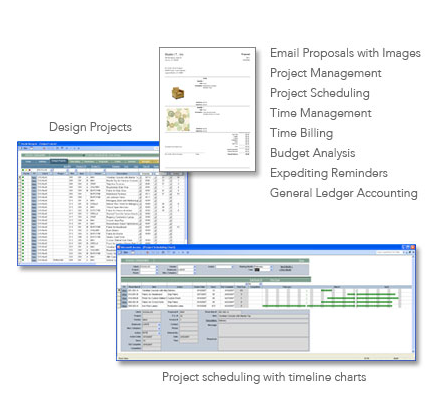
This article is exemplary and quite informative.But,In my point of view I feel that this might be costly for start up comapnies in that case we can use timesheets to track employee efficiency.
ReplyDeleteGreat software! My company has used it for years. Glad to see it featured.
ReplyDeleteIs this for Mac or PC?
ReplyDeletechristian louboutin outlet
ReplyDeleteprada outlet
coach outlet store online clearances
pandora jewelry
michael kors bags
cheap nfl jerseys
adidas uk
ugg australia outlet
louis vuitton outlet
ralph lauren
20170228caiyan
Website have a peek at this website content click to read more go to this site moved here
ReplyDelete